Remember, as you work through this project you will want to preserve the original order by working from the top of the box down, one item at a time.
- After examining this mini collection, decide how it should be stored. Factors to consider:
- Size of pictures
- Condition
- How much handling you expect them to have in the future.
- Gather your materials. Will you be storing them upright or flat in boxes? Do you want to use envelopes or folders? Should they be placed in a clear plastic cover?
- The Sassy Jane Genealogy Blog mentioned earlier this week that Hollinger is having a winter sale until March 15th. This might be a good time to order some quality archival materials.
- If I have the time to work a project now but don't have all the materials on hand, I'll use temporary materials while waiting for an order to arrive. Unless, of course, I'm working with some very fragile items.
- Briefly describe this series of pictures. Who/what are the subjects? What time period and localities does it cover? How many photos are there? What size and type are they? What is the provenance and how did it come to be in your possession? You can do this on a form or in a short paragraph.
- Prepare an inventory. You might want to do this at the same time as step 5.
- Consider preparing a spreadsheet or a list to include information like:
- ID number or file name
- Description/subjects
- Photographer and location information
- Notations on the picture
- Size
- Type of photo
- Scan. You might do this at the same time as step 4.
- Scan both the front and back. Even if there is nothing on the back. That way you know what is or isn't on the back of each picture.
- For these types of photographs, I prefer to scan them in a .tiff format.
- Use the naming convention you previously developed.
- Consider including metadata.
- Make a note as to what you have done on the inventory you started back in week 6.
- Make copies and distribute to interested family members.
- Label your box and put in a safe place, also remembering to note on your inventory where you have stored your precious pictures.
If you don't finish this week and have to set the project aside, make some notations as to what you have done and what the next steps are. Then place the notes with the physical photos and on your hard drive with the digitized work you have completed to date. That way you can pick your project back up and run with it later.
You can complete this week's mission by leaving a comment or writing your own post and leaving the url to your post in the comments section. If you don't have a blog, keep your own journal! Good luck!
URL for this post:
© 2012, copyright Michelle Goodrum
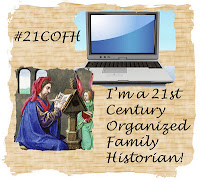
A clear and organized approach. When my brothers and I first started organizing our 25 bankers' boxes of family artifacts, we made an Excel spreadsheet with contents and another that's a timeline. I update the timeline often, from what I find on the backs of photos or details from other documents. I have a running timeline now of every date I find. I love Snapscan to instantly scan the front AND back of any photo (can't be bigger that about 8X10) into one file. What a time saver!
ReplyDeleteThank you Linda. I wish I had some siblings who wanted to help with organizing the papers and artifacts! As an army of 1, it's slow going. lol
DeleteI love Excel for these types of projects but hadn't thought of using a timeline for what you find on the pictures and documents. I can see where that could be very helpful.
Love Scansnap too!