- We need to have an organizational plan for our hard drive.
- Develop a naming format for our digital files.
- In order to make it easier to find files, we should consider the use of "tags" or metadata.
What I am saying is you should put some thought into how you are going to do these things going forward and develop a plan. If you write your plan down, that is even better because you will be more likely to remember and follow your plan.
Just remember, you need to come up with a plan that will work for you and that you will follow consistently! Keep it as simple as possible. It doesn't do any good to come up with a plan and then not follow it.
This is where our list of resources begins to come in handy:
- Number 19 - Dear Myrtle's Organizing Checklist for February under week 3 describes her file naming scheme.
- Number 20 will help you with your hard drive organization. In addition, Lisa Louise Cooke's article, "Organizing Your Hard Drive," in the May 2010 issue of Family Tree Magazine provides a written account of her podcast and UTube videos in listed in Number 20.
- For photographs see Organizing Your Hard Drive: Photo Filing Tips.
- One of my all time favorite blog posts on naming files is a series at Ancestories:
- Tuesday's Tip: Organizing Your Digital Files.
- Update on Tuesday's Tip: Organizing Your Digital Files.
- Tuesday's Tip: Organizing Digital Research Notes, Emails, and Reports
- On the topic of tags and metadata, Moultrie Creek Gazette recently had a post titled, Let's talk tags which is informative.
Good luck!
Here are links to my project:
© 2011, copyright Michelle Goodrum
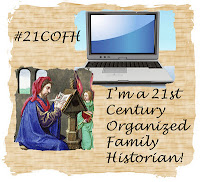
Since I am in the middle of several organization and backup projects, I am just going to toss out one idea:
ReplyDeleteWhen I got a new computer and was transferring all my photos and data files I made a decision to organize, combine, and name all files something possibly quirky, but, with one rule: the name of the file must have the first letter come in the alphabet before the letter "P". I also wanted to combine files whenever there was something "in kind", thus reducing the number of directories I had, and I had a LOT!
"P" is where Program Files are, I wanted all names to be shown on Explore above that. So, I chose things, like:
"lousy mail list". It was before "P" and I hated the format, I thought it was lousy, still do and still have the awful thing. Maybe some day I will get around to doing something about that.
I had a lot of files for the local county I live in, research files for clients or lookups I did, transcriptions, book files, cemetery records, a huge amount of data. So, I took and put them all in a master file, named, "Lenawee All". Not particularly original, a bit quirky and before "P". Currently there are 6 sub-directories under that, and many more directories and files under those 6. But, all county stuff is there, one place.
I even have a directory named "I got work to do". Ya, quirky.
Looking at what I have done with files and names and such since then, it appears I need to have another go at it, combining again.
Michelle, The link to Dear Myrtle wasn't working for me. I love the ideas. Thank you.
ReplyDeleteKaren, Drat! OK, I've changed the link. It now takes you to her 2011 February Organization Checklist where you can click on the .pdf link to the actual checklist.
ReplyDeleteThank you for calling that to my attention :)
I am dreading this week, because it is going to be a long haul - no, a very long haul.
ReplyDeleteI have a plan.......watch this space. I just need to remember it long enough to actually do it - lol!
ReplyDeleteI have put up my post at http://upinthetree.blogspot.com/2012/01/21cofh-how-i-organize-my-digital-files.html
ReplyDeleteEnjoy!
My post is up - http://www.anglersrest.blogspot.com/2012/01/21st-century-organised-family-historian_14.html
ReplyDeleteYeah! I'm off to check it out.
DeleteJust saw this post. Thanks for the shout out, Michelle!
ReplyDeleteAnytime Miriam!
DeleteHi Michelle,
ReplyDeleteI hope it's not too late to join in. I'm a bit behind, but I've been really looking forward to your posts about getting organized. I've been thinking off and on for the past year that I need to find a better scheme than what I'm using for my digital genealogy files. Not being able to find things and wondering "where did I get that from" makes me a little cranky. I hate to admit that I've only recently learned about adding metadata. Can't wait to get started!
Catherine
It's never too late to join in! I'll be looking forward to hearing about your organizational accomplishments!
Delete