Our project this week is as follows:
- We need to have an organizational plan for our hard drive.
- Develop a naming format for our digital files.
- In order to make it easier to find files, we should consider the use of "tags" or metadata.
I’ll be addressing the use of tags/metadata in a separate post as it is an area I’m working to improve upon.
Hard drive organizational scheme
Here is a basic outline of my hard drive organization as it relates to genealogy:
· Dropbox
o Genealogy
§ 1Research to Process
§ Admin – contains conference syllabi, newsletters, magazines, citation info, templates and other files not directly related to my family. In other words, stuff important to me but probably not so much to descendants.
§ Census worksheets all families
§ Heirloom Book - This is where the digital copy of my Heirloom Book is stored along with many other photos of family heirlooms.
§ Locations
§ Michelles Tree – Organized by surname and then record types Tip: Don’t include punctuation other than a dash or underscore in your folder or file names as it can cause problems. That’s why there’s no apostrophe in “Michelles Tree”.
Photos – organized by surname and a few by cemeteries
Programs – Data files for genealogy programs
File Naming Format
Surname_FirstName_YYYY-MM-DD_DocumentType_
- Sometimes after Document Type, I include locality or short description depending on the situation and length of the file name. We don’t want to let those file names become too long!
- For photos, after the year, I might include short description or location depending on the situation and length of the file name.
- By keeping as consistent as possible with the name and date format, I can pretty much get the documents or photos relating to a particular person or family in order by year.
© 2011, copyright Michelle Goodrum
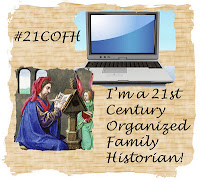
I use the same file naming format but at the end I also add the two letters of the state the document was made and two letters of where I got document. If I found a death record on family search for John Smith it would be: Smith_John 1922 01 03 Death Record TXFS
ReplyDeleteI have found sometimes I want to go back and look at it again from the site (maybe I want to look at the page before on the census) this way I know where to look.
I like your hard drive organization and will borrow from it.
Thanks
Michelle,
ReplyDeleteA very helpful post! I have been putting commas between dates and I gather that can cause problems. I have just been working with an archival intern to scan thousands of pages of diaries and letters primarily. It was a challenge to find the right protocol. It's too complicated to explain here, but my mom had about 20 diaries from 1928- the 1980s. Dad: from 1933-35 then 1950-1956; about 100 letters from 1950-1962 between them when Dad traveled; several hundred WWII letters plus military-related correspondence. As all are sorted into boxes, we started with the Box # (listed on a spread sheet too) as the master folder; then subheadings: one example: folder: Gartz, Fred & Lil letters; then within there by date and from Fred or From Lil. I can at least find them. The WWII stuff was immensely complicated with scans of medals; photos from wallets; memorabilia, and scores of military letters.
Hi Linda,
DeleteI like your naming scheme and spreadsheet method. I've got WWI letters and paraphernalia and your approach sounds like it would work when I get to that stuff! Thank you.