Okaaaay, I think I'm ready to talk about the metadata/tags portion of this week's project. Had to think about it for a bit.
In my post, "Metadata, Image Files and Migration," I did some experimenting to see what metadata would transfer between Photoshop Elements and Windows Live Photo Gallery. Then I read, "Labelling Digital Photos," over at All About Digital Photos as recommended by Nira Porter Chambliss of The Door Keepers blog.
It all boils down to this. When it comes to digital images, I will use the Document Title or Title field (equivalent of Description in IPTC) as much as possible as that information seems to transfer to other applications. This seems like an appropriate place to include a citation as well, when one is appropriate.
Tags and Keywords are also really helpful but I'm not convinced they always transfer between programs so I'll use them, especially in Photoshop's Organizer, but I'm not holding my breath.
That's my story and I'm sticking to it. For now.
If you missed Part 1 you can read it here.
This post is part of 21COFH-Develop a Digital Organizational Scheme-Week 2.
© 2011, copyright Michelle Goodrum
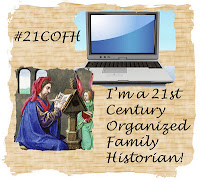
Hi Michelle
ReplyDeleteOn reading your and Nira's posts I admitt I had not come across the ITPC standard and kept thinking "What about Exif?" It turns out the ITPC and Exif are two different metadata schemas (p 13 below).
I found this whitepaper helpful, especialy the diagram that shows when bits of data get attached toa photo (p 21):
http://www.iptc.org/std/photometadata/0.0/documentation/IPTC-PhotoMetadataWhitePaper2007_11.pdf
Hi Sue,
DeleteI read the white paper, which led to a bunch of other resources and now I'm feeling like I understand a little bit better.
I'm also even more convinced, after reading The Family Curator's comments, I need to get Adobe Lightroom and be done with it. Life will be much easier that way.
LR takes a bit of time to learn, but it's a great program.
ReplyDelete