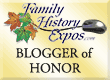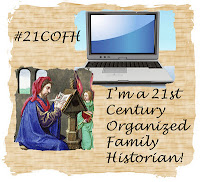Note: This is really week 5. Sorry about the mix up!
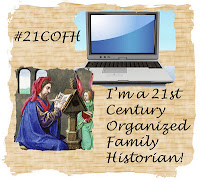 We will be working with our photographs for several weeks. Before beginning that adventure, we need to get our arms around what we have by conducting an inventory. Unless your photo collection is very small, this will be a broad based inventory not an item by item inventory.
We will be working with our photographs for several weeks. Before beginning that adventure, we need to get our arms around what we have by conducting an inventory. Unless your photo collection is very small, this will be a broad based inventory not an item by item inventory.The level of detail for this activity should depend upon the time you have available this week and the extent of your physical collection of pictures. If this week is busy, it’s better to have a very general, short inventory than none at all! You will be referring to your inventory as you work with your collection each week.
Suggested steps to follow:
1. Move in an organized, methodical fashion. One suggestion is to go room by room, moving clockwise around the room.
2. Note each box, album (or groups of), pile or other unit of storage. You could describe the box (red shoe box) or you could number your boxes.
3. When looking at the contents, make note of:
a. General provenance – who’s photos were they, how did they come to be in your possession? If there is any additional background, this is a good time to note it.
b. Surname(s) included in the box or album.
c. General time frame and subject matter.
d. Format, size ranges and quantity. This will be helpful if you need to order archival storage supplies.
e. Note concerns and items needing attention, rescue, or other triage. Here you could note those “magnetic” albums, particularly old or brittle items, an old album with pictures that are loose or falling out, etc.
f. Other non-photographic items such as letters, address books, heirloom items, etc. Often when someone’s home gets packed up, different types of objects get tossed together in the same box.
g. Anything else you consider important.
4. If you have many photographs, you might want to move boxes to your work area as you inventory and then return them to their original location.
5. Please remember, if you remove items from boxes, it’s important to keep things in their original order.
After completing the inventory, you will be more familiar with your collection. Write a paragraph generally describing your photograph collection and keep it with the inventory. Consider including:
· When and who you received the photos from (or if you were the photographer say so).
· If there were previous owners or other history, mention it.
· Where the collection is located now.
· Size of the collection.
· Mini collections within your overall collection.
Tell us about your inventory experience, the format you used and, if you want, share your paragraph. You can do so either in the comments or a post of your own (be sure to leave the url in the comments).
Good luck and remember to keep this project to what you can complete this week. Rome wasn't built in a day and your photo archive won't be either.
The Inventory is my summary of this project.
© 2012, copyright Michelle Goodrum