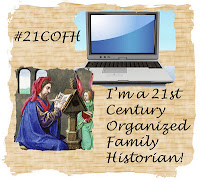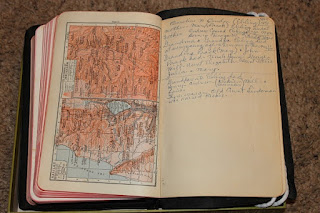When someone special touches your life, it is incredibly difficult when they go. Such was the case with our beloved Lou. Please travel with me on a brief look at our journey together as a family.
We got Lou when our children were young. He was our third child so to speak.
 |
| Giving Lou an old sock to play with was one of the biggest mistakes we ever made. He made a career out of stealing shoes and socks that lasted a lifetime. |
We quickly realized he was more active (and mischevious) than your average Labrador Retriever, so obedience classes were soon in order. We practiced on regular walks around the neighborhood in the hope teaching Lou the importance of minding his manners (and wearing him out). Then it was decided the sport of dog agility might be a good activity for him. After all, he loved to run and jump.
We took agility classes and practiced and practiced. Finally, I thought it would be fun to compete in an agility trial. Does our four legged friend look like he is having fun or what?
 |
Thank you to Kathleen Schaffer of Pup Art for permission to post the above 3 pictures of Lou taken at an event in Tempe, Arizona.
She is also on Facebook with examples of her beautiful collages. |
Agility helped Lou to keep his mind engaged in activities other than stealing the kids toys, food off the counter, and generally teasing and terrorizing our family. At least we would like to think it did!
In the summers he travelled with us to Whidbey Island in Washington State where he loved to run, play fetch on the beach, and make friends with whoever came along.
Oldest Daughter regularly played Hide and Seek with Lou. It's hard to believe but she really was able to hide from him! She and her dad also loved to play Catch (or Keep Away) in the family room.
Youngest Daughter had a unique bond with Lou as well. He took particular pleasure in sneaking into her room to steal things or get into her trash. If Youngest Daughter left a bagel unattended on the kitchen counter in the morning while getting ready for school, even for just a few seconds, it was gone in a flash. It was common to hear screams of "Get Out!" and "Moooommmmm, call the dog, he took my _____[fill in the blank with anything you can think of]!"
As the years went on, Lou did settle down (somewhat) and all of us enjoyed his company, his positive outlook on life, walks together, games, and belly rubs. When the girls had their teenage friends over, there was Lou right in the middle of them watching TV, hanging out and getting more than his fair share of belly rubs.
Lou's outlook on life was so good that when, unbeknownst to any of us, cancer began to invade his lungs, he plowed on with his happy, exhuberant energy going on our daily walks and even attending Youngest Daughter's college softball game. A couple of short days later, we realized something was wrong.
 |
| Lou on his last walk. |
After he was diagnosed with lung cancer, we brought Oldest Daughter home to say her goodbyes as the two of them had a particularly special bond. He perked up immensely on her arrival and they had a wonderful weekend together.
Then as soon as she left, it was as if Lou knew his time had come and he closed his eyes for the last time that same evening. It was just over two weeks from the time we realized things were not quite right with Lou. Blindingly fast.
We miss Lou terribly and are thankful for our time together and the wonderful memories we are left with. A piece of advice, if I may. If you haven't hugged your loved ones today, please do so. Our time together is way too short. And if your loved one includes a canine friend, give him an extra belly rub from me. The therapeutic value of a good belly rub can never be underestimated - either for the receiver or the giver.
Thank you to my Wonderful Readers for your kind comments and words of support.
URL for this post:
http://turning-of-generations.blogspot.com/2012/03/tribute-to-mans-best-friend.html
Thank you again to Kathleen Schaffer of
Pup Art for permission to post the agility pictures she took of Lou.
© 2012, copyright Michelle Goodrum